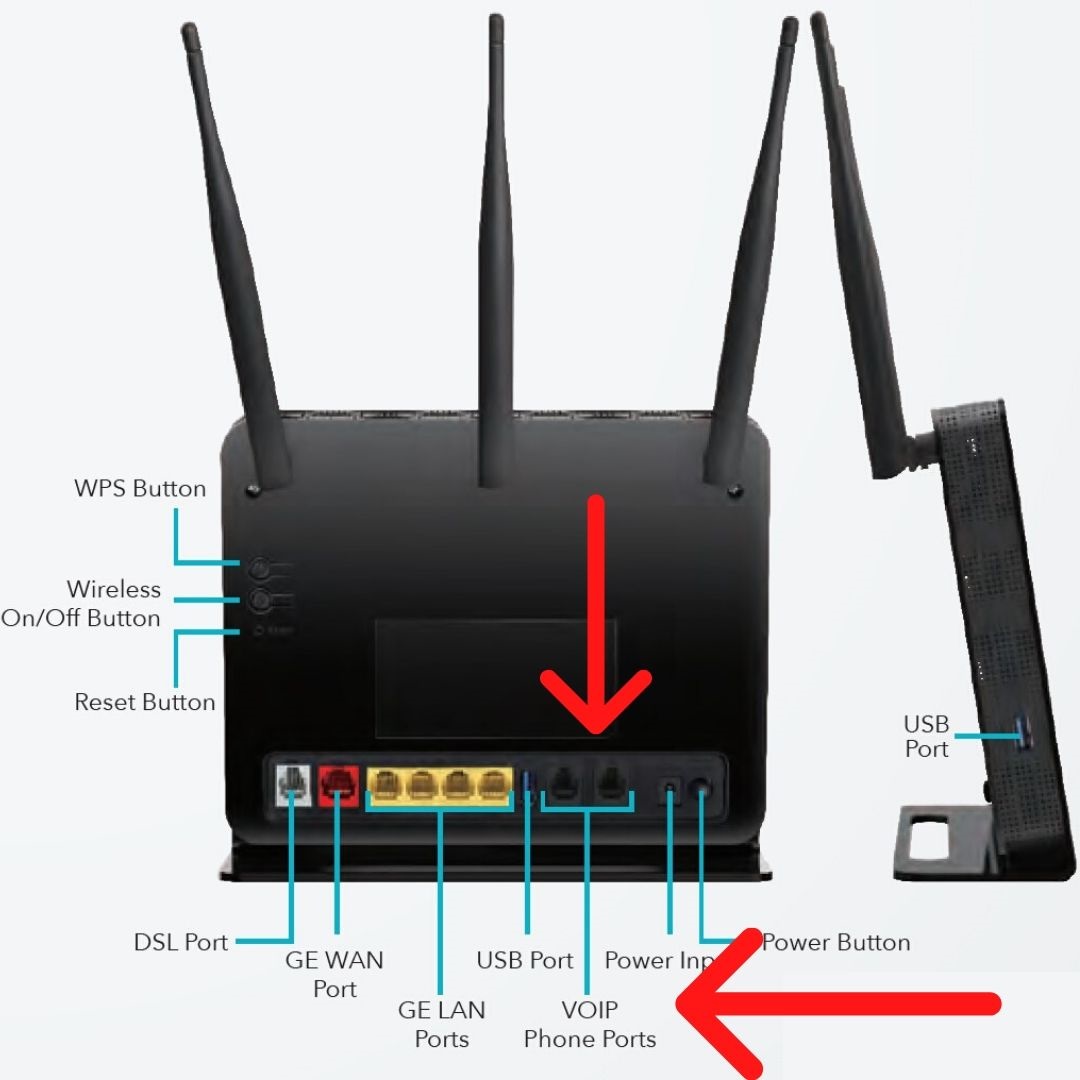Once your broadband connection has been set up, you can connect your landline phone.
Please note, it can take up to 3 hours for your phone to set itself up once it has been connected.
ADSL or VDSL Connection
Use the cord from your previous landline connection to connect the VoIP1 Port on the modem to your landline phone.
If your phone cable is unable to fit into the VoIP 1 Port (See diagram below), or you no longer have this chord, then a RJ11 cable can be purchased from your nearest PB Tech, Jaycar or electronics store.
Fibre Connection
Using the grey Phone Cable that is included in your modem box, connect this cord from the VoIP Port on the modem to your landline phone. (See diagram below)
For more detailed instructions on setting up your landline phone with Fibre click here